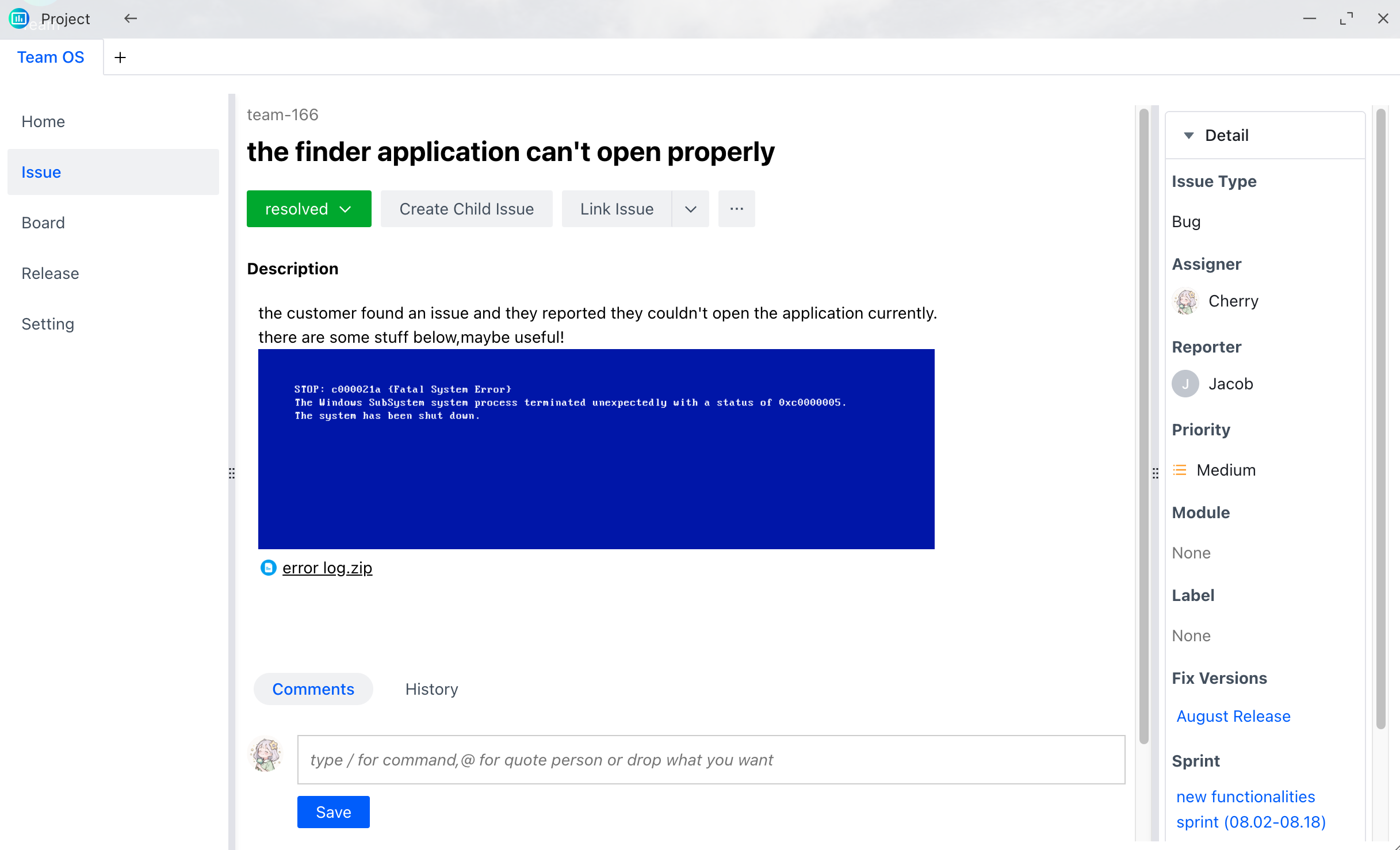GShell 项目使用教程
gshellNavigate in Google Drive as you do on shell (gshell = Google Drive + Shell).项目地址:https://gitcode.com/gh_mirrors/gsh/gshell
1. 项目的目录结构及介绍
GShell 是一个用于在 Google Drive 中进行 shell 风格导航的工具。以下是项目的目录结构及其介绍:
gshell/
├── gshell/
│ ├── __init__.py
│ ├── cli.py
│ ├── drive.py
│ ├── utils.py
│ └── ...
├── tests/
│ ├── __init__.py
│ ├── test_cli.py
│ ├── test_drive.py
│ └── ...
├── README.md
├── setup.py
├── requirements.txt
└── ...
gshell/: 包含项目的主要代码文件。
__init__.py: 初始化文件。cli.py: 命令行接口文件。drive.py: 与 Google Drive 交互的文件。utils.py: 工具函数文件。 tests/: 包含项目的测试文件。
__init__.py: 初始化文件。test_cli.py: 命令行接口的测试文件。test_drive.py: 与 Google Drive 交互的测试文件。 README.md: 项目说明文件。setup.py: 安装脚本文件。requirements.txt: 项目依赖文件。
2. 项目的启动文件介绍
项目的启动文件是 cli.py,它负责处理命令行接口的逻辑。以下是 cli.py 的主要功能:
import click
from gshell.drive import GoogleDrive
@click.group()
def cli():
pass
@cli.command()
@click.argument('path')
def ls(path):
drive = GoogleDrive()
files = drive.list_files(path)
for file in files:
print(file)
# 其他命令...
if __name__ == '__main__':
cli()
cli() 函数定义了命令行接口的组。ls() 函数定义了 ls 命令,用于列出指定路径下的文件。GoogleDrive 类用于与 Google Drive 进行交互。
3. 项目的配置文件介绍
项目的配置文件主要是 setup.py 和 requirements.txt。
setup.py
setup.py 文件用于安装项目所需的依赖和配置项目信息。以下是 setup.py 的主要内容:
from setuptools import setup, find_packages
setup(
name='gshell',
version='0.1.0',
packages=find_packages(),
install_requires=[
'click',
'google-api-python-client',
'google-auth-httplib2',
'google-auth-oauthlib',
],
entry_points={
'console_scripts': [
'gshell=gshell.cli:cli',
],
},
)
name: 项目名称。version: 项目版本。packages: 包含的包。install_requires: 安装所需的依赖。entry_points: 定义命令行脚本。
requirements.txt
requirements.txt 文件列出了项目运行所需的依赖。以下是 requirements.txt 的内容:
click
google-api-python-client
google-auth-httplib2
google-auth-oauthlib
这些依赖包括 click(用于命令行接口)和 Google API 相关的库。
通过以上介绍,您可以更好地理解和使用 GShell 项目。希望本教程对您有所帮助!
gshellNavigate in Google Drive as you do on shell (gshell = Google Drive + Shell).项目地址:https://gitcode.com/gh_mirrors/gsh/gshell
相关文章