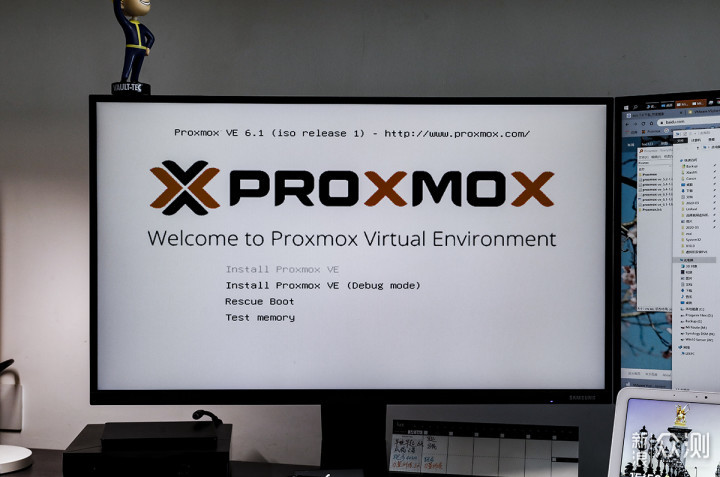Nginx HTTP Echo 模块教程
nginx-http-echo-moduleA simple Nginx echo module 项目地址:https://gitcode.com/gh_mirrors/ng/nginx-http-echo-module
1. 项目的目录结构及介绍
nginx-http-echo-module/
├── LICENSE
├── README.md
├── config
├── src
│ ├── ngx_http_echo_module.c
│ ├── ngx_http_echo_module.h
│ └── ...
└── test
├── t
│ ├── 001-basic.t
│ ├── 002-variables.t
│ └── ...
└── util
└── ...
LICENSE: 项目的许可证文件。README.md: 项目的说明文档。config: 用于配置编译Nginx时的参数。src: 包含模块的主要源代码文件。
ngx_http_echo_module.c: 模块的主要实现文件。ngx_http_echo_module.h: 模块的头文件。 test: 包含模块的测试文件。
t: 测试脚本目录。
001-basic.t: 基本功能测试。002-variables.t: 变量功能测试。
2. 项目的启动文件介绍
项目的启动文件主要是Nginx的配置文件。在Nginx配置文件中,需要加载并启用nginx-http-echo-module模块。以下是一个示例配置:
load_module /path/to/modules/ngx_http_echo_module.so;
events {
worker_connections 1024;
}
http {
server {
listen 80;
server_name localhost;
location /echo {
echo "Hello, World!";
}
}
}
load_module: 加载动态模块。events: 配置事件模块。http: 配置HTTP模块。
server: 配置虚拟服务器。
listen: 监听端口。server_name: 服务器名称。location /echo: 配置echo模块的location。
3. 项目的配置文件介绍
项目的配置文件主要是Nginx的配置文件。以下是一些关键配置项的介绍:
加载模块
load_module /path/to/modules/ngx_http_echo_module.so;
load_module: 用于加载动态模块。需要指定模块的路径。
配置location
location /echo {
echo "Hello, World!";
}
location /echo: 定义一个location块,用于处理特定的URL路径。echo: 使用echo模块的指令,输出指定的字符串。
完整示例
load_module /path/to/modules/ngx_http_echo_module.so;
events {
worker_connections 1024;
}
http {
server {
listen 80;
server_name localhost;
location /echo {
echo "Hello, World!";
}
}
}
通过以上配置,Nginx将加载nginx-http-echo-module模块,并在访问/echo路径时输出Hello, World!。
nginx-http-echo-moduleA simple Nginx echo module 项目地址:https://gitcode.com/gh_mirrors/ng/nginx-http-echo-module
相关文章