ServerName localhost
###############
# 日志格式定义#
###############
<IfModule log_config_module>
LogFormat “%h %l %u %t ”%r” %>s %b “%{Referer}i” “%{User-Agent}i”” combined
LogFormat “%h %l %u %t ”%r” %>s %b” common
<IfModule logio_module>
LogFormat “{“server_ip”: ”%A“,“client_ip”: ”%a“,”@timestamp“: ”%{%Y-%m-%dT%H:%M:%S%z}t“,“server_name”: ”%v“,“mehtod”: ”%m“,“request”: ”%U%q“, “url”: ”%U“,“query”: ”%q“,“status”: ”%>s“,“user_agent”: ”%{User-agent}i“,“referer”: ”%{Referer}i“,“response_time”: ”%D“,“x_forward_for”: ”%{X-Forwarded-For}i“,“send_bytes”: ”%I“,“recv_bytes”: ”%O“}” json
ErrorLog /data/logs/apache/error.log
CustomLog /data/logs/apache/access.log json
LogLevel warn
###############
# Mime类型加载#
###############
<IfModule mime_module>
TypesConfig conf/mime.types
AddType application/x-gzip .tgz
AddEncoding x-compress .Z
AddEncoding x-gzip .gz .tgz
AddType application/x-compress .Z
AddType application/x-gzip .gz .tgz
AddType text/html .shtml
AddOutputFilter INCLUDES .shtml
AddType application/x-httpd-php .php
###############
# 全局安全规则#
###############
# 禁止通过web访问.htaccess
<Files “.ht*”>
Require all denied
# 隐藏Apache版本号
ServerTokens ProductOnly
ServerSignature Off
# 开启同源策略限制,只允许同域名访问
<IfModule headers_module>
Header always append X-Frame-Options SAMEORIGIN
# 禁止.ssh访问
<LocationMatch “.ssh”>
Order allow,deny
Deny from all
# 禁止.git访问
<LocationMatch “.git”>
Order allow,deny
Deny from all
# 限制Apache运行时用户
<IfModule unixd_module>
User www
Group www
###########
# 虚拟主机#
###########
Include conf/vhost/*.conf
EOF
* **Step 8** 创建默认虚拟主机
- 1
- 2
- 3
- 4
$ mkdir -pv /data/wwwroot/default
$ echo “hello world” > /data/wwwroot/default/index.html
$ cat >/usr/local/apache/conf/vhost/0.conf <<EOF
<VirtualHost *:80>
DocumentRoot /data/wwwroot/default
ServerName localhost
DirectoryIndex index.html
EOF
* **Step 9** 添加系统服务
- 1
- 2
- 3
$ cat > /usr/lib/systemd/system/httpd.service << _EOF
[Unit]
Description=The Apache HTTP Server
After=network.target remote-fs.target nss-lookup.target
[Service]
Type=forking
ExecStartPre=/usr/local/apache/bin/httpd -t
ExecStart=/usr/local/apache/bin/httpd -k start
ExecReload=/usr/local/apache/bin/httpd -k graceful
ExecStop=/usr/local/apach/bin/httpd -k stop
KillSignal=SIGKILL
PrivateTmp=true
[Install]
WantedBy=multi-user.target
_EOF
$ systemctl daemon-reload
* **Step 10** 启动服务并添加到开机自启动
- 1
- 2
- 3
$ systemctl start httpd
$ systemctl enable httpd
* **Step 11** 添加日志切割脚本
- 1
- 2
- 3
$ cat > /etc/logrotate.d/httpd << _EOF
/data/logs/apache/*.log {
daily
rotate 15
compress
nodelaycompress
ifempty
dateext
missingok
postrotate
[ -e /usr/local/apache/bin/httpd ] && /usr/local/apache/bin/httpd -k graceful &>/dev/null
endscript
}
_EOF
### 验证
$curl http://localhosthello world
## 配置文件详解
配置文件详解文件位置:/etc/httpd/conf/httpd.conf
- 1
- 2
- 3
- 4
- 5
- 6
- 7
- 8
- 9
- 10
- 11
- 12
- 13
- 14
- 15
ServerRoot “/etc/httpd” //服务器的根路径,改文件中所有涉及到的路径的根都是相对它而言的。
Listen 80 //监听的端口
Include conf.modules.d/*.conf //包含辅助配置文件目录下的所有以.conf结尾的;;;文件(/etc/httpd/conf.modules.d/*.conf)
User apache //运行web服务的用户
Group apache
ServerAdmin root@localhost //管理员邮件地址
#ServerName www.example.com:80 //服务器的名字
ServerName www.uplooking.com:80
—容器,对整个目录中的东西进行设置,权限等等
AllowOverride none
Require all denied
DocumentRoot “/var/www/html” //web服务文档根路径
<Directory “/var/www”>
AllowOverride None
# Allow open access:
Require all granted
<Directory “/var/www/html”>
Options Indexes FollowSymLinks //Indexes:索引目录,(默认没有主页时),允许索引目录 FollowSymLinks:支持符号链接 软连接
AllowOverride None //和访问权限有关 可以进行认证 None –不使用认证 all–应用所有的认证指令 AuthConfig –允许使用与认证授权相关的指令
Require all granted //访问控制 所有人方行
<IfModule dir_module>
DirectoryIndex index.html //网站索引页的名称
<Files “.ht*”> //以所有.ht开头进行模式匹配不能进行访问
Require all denied
ErrorLog “logs/error_log” //错误日志的设定
LogLevel warn //日志级别
<IfModule log_config_module>
LogFormat “%h %l %u %t ”%r” %>s %b “%{Referer}i” “%{User-Agent}i”” combined //日志格式规定
LogFormat “%h %l %u %t ”%r” %>s %b” common //日志格式规定
<IfModule logio_module>
LogFormat “%h %l %u %t ”%r” %>s %b “%{Referer}i” “%{User-Agent}i” %I %O” combinedio //日志格式规定
CustomLog “logs/access_log” combined //访问日志
<IfModule alias_module>
# Alias /webpath /full/filesystem/path //给路径设置别名 意味着访问http://Server_ip/webpath时,其页面文件来自于/full/filesystem/path中
ScriptAlias /cgi-bin/ “/var/www/cgi-bin/” //脚本路径的别名
<Directory “/var/www/cgi-bin”>
AllowOverride None
Options None
Require all granted
<IfModule mime_module>
TypesConfig /etc/mime.types //支持哪些非二进制文件
AddType application/x-compress .Z
AddType application/x-gzip .gz .tgz
AddType text/html .shtml
AddOutputFilter INCLUDES .shtml
AddDefaultCharset UTF-8 //默认字符集
#EnableMMAP off //线程模式
EnableSendfile on //开启进程模式(默认)
IncludeOptional conf.d/*.conf //包含辅助配置文件目录下的所有以.conf结尾的文件(/etc/httpd/conf.d/*.conf)
**黑客&网络安全如何学习**
**今天只要你给我的文章点赞,我私藏的网安学习资料一样免费共享给你们,来看看有哪些东西。**
##### **1.学习路线图**
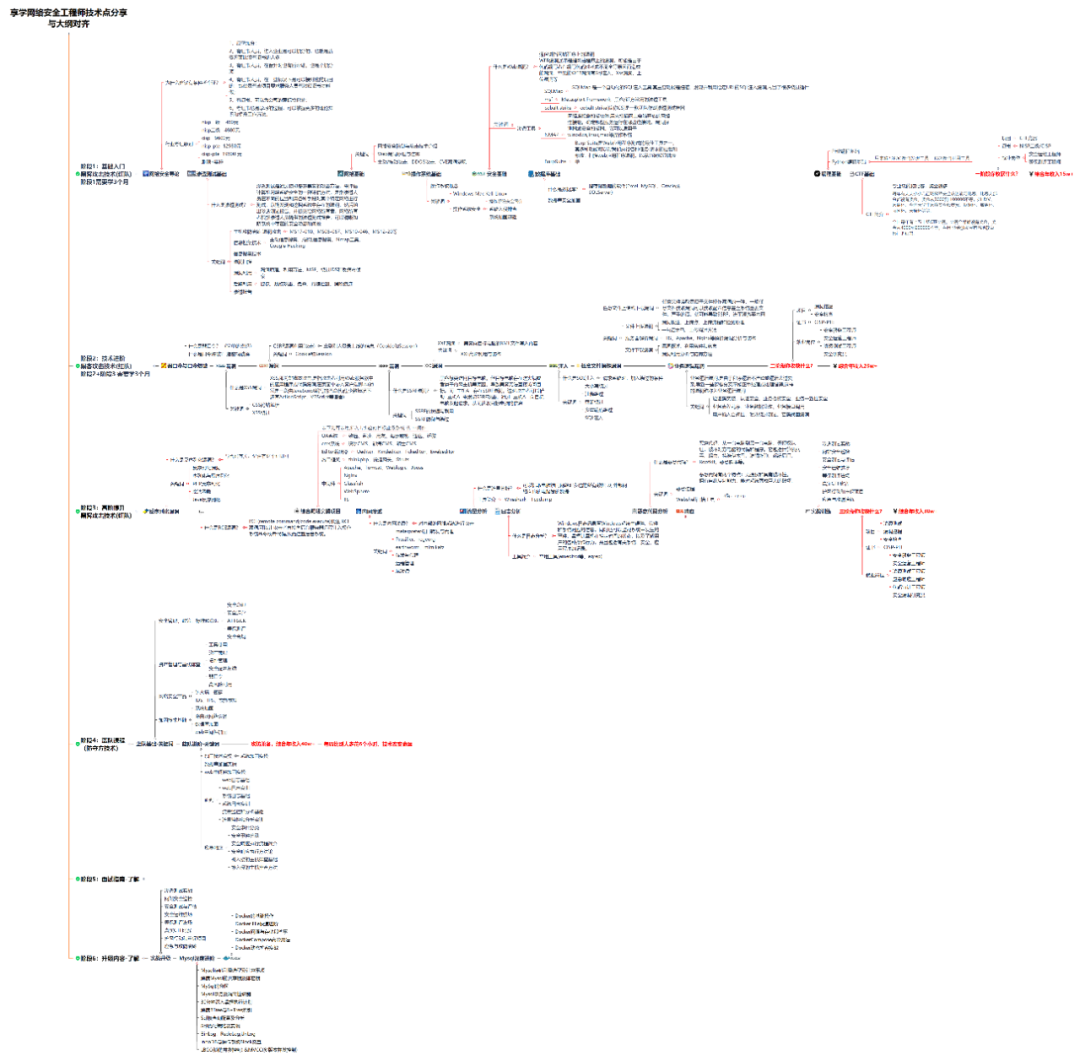
攻击和防守要学的东西也不少,具体要学的东西我都写在了上面的路线图,如果你能学完它们,你去就业和接私活完全没有问题。
##### **2.视频教程**
网上虽然也有很多的学习资源,但基本上都残缺不全的,这是我自己录的网安视频教程,上面路线图的每一个知识点,我都有配套的视频讲解。
内容涵盖了网络安全法学习、网络安全运营等保测评、渗透测试基础、漏洞详解、计算机基础知识等,都是网络安全入门必知必会的学习内容。
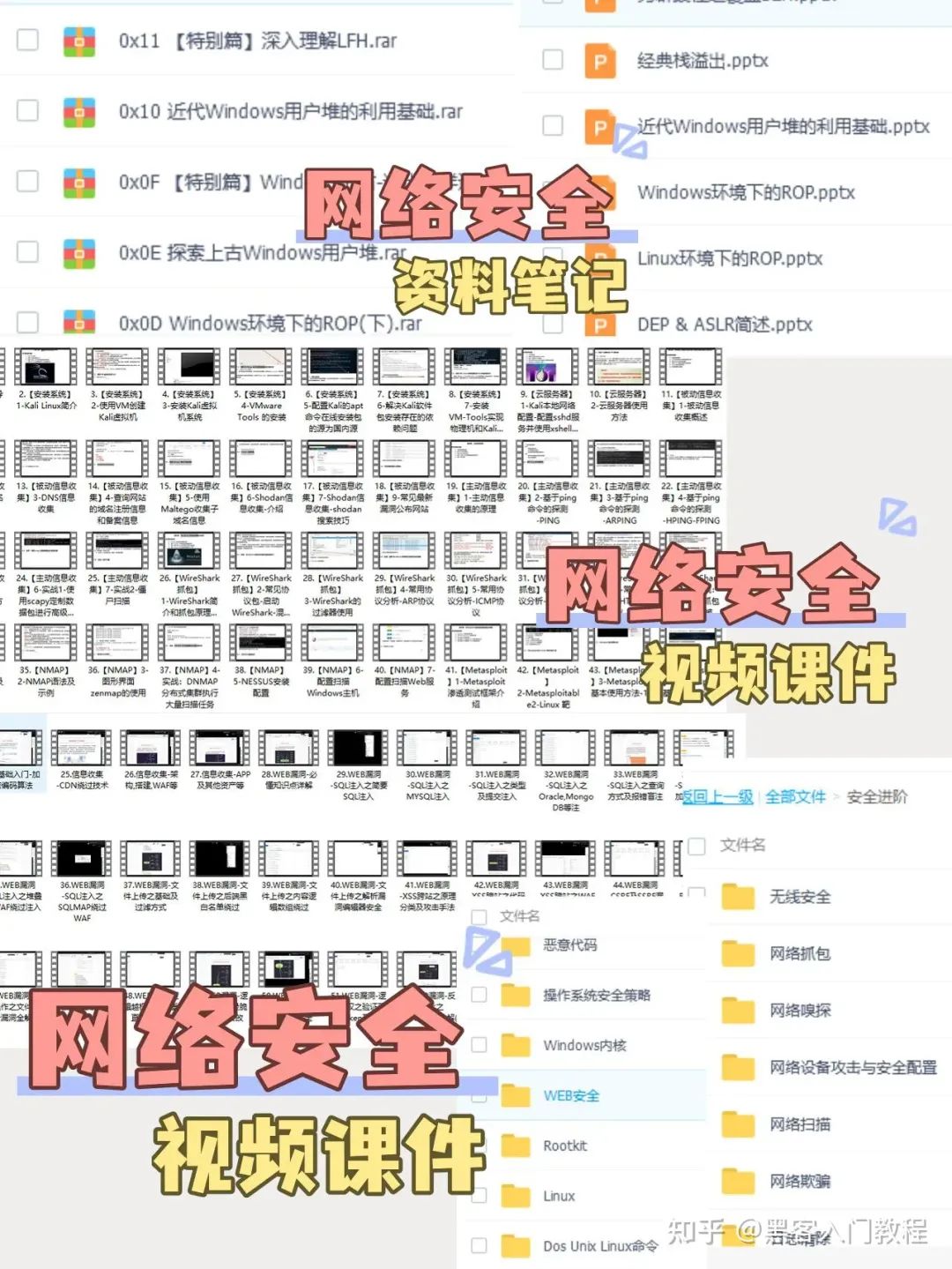
(都打包成一块的了,不能一一展开,总共300多集)
因篇幅有限,仅展示部分资料,需要点击下方链接即可前往获取
********************************[CSDN大礼包:《黑客&网络安全入门&进阶学习资源包》免费分享]( )********************************
##### **3.技术文档和电子书**
技术文档也是我自己整理的,包括我参加大型网安行动、CTF和挖SRC漏洞的经验和技术要点,电子书也有200多本,由于内容的敏感性,我就不一一展示了。
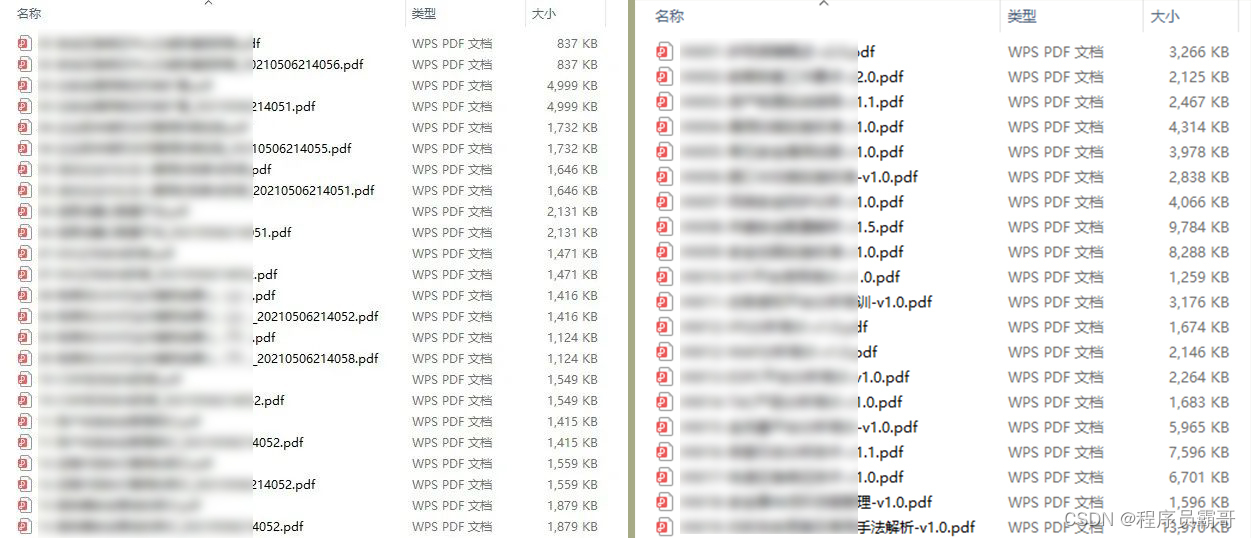
因篇幅有限,仅展示部分资料,需要点击下方链接即可前往获取
********************************[CSDN大礼包:《黑客&网络安全入门&进阶学习资源包》免费分享]( )********************************
##### **4.工具包、面试题和源码**
“工欲善其事必先利其器”我为大家总结出了最受欢迎的几十款款黑客工具。涉及范围主要集中在 信息收集、Android黑客工具、自动化工具、网络钓鱼等,感兴趣的同学不容错过。
还有我视频里讲的案例源码和对应的工具包,需要的话也可以拿走。
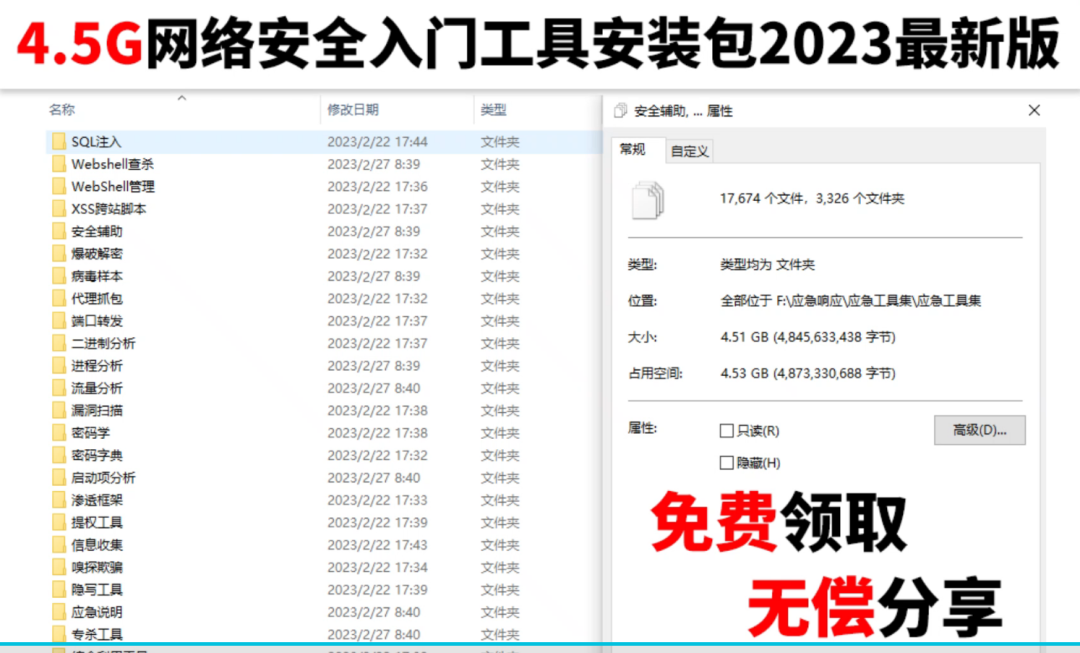
因篇幅有限,仅展示部分资料,需要点击下方链接即可前往获取
********************************[CSDN大礼包:《黑客&网络安全入门&进阶学习资源包》免费分享]( )********************************
最后就是我这几年整理的网安方面的面试题,如果你是要找网安方面的工作,它们绝对能帮你大忙。
这些题目都是大家在面试深信服、奇安信、腾讯或者其它大厂面试时经常遇到的,如果大家有好的题目或者好的见解欢迎分享。
参考解析:深信服官网、奇安信官网、Freebuf、csdn等
内容特点:条理清晰,含图像化表示更加易懂。
内容概要:包括 内网、操作系统、协议、渗透测试、安服、漏洞、注入、XSS、CSRF、SSRF、文件上传、文件下载、文件包含、XXE、逻辑漏洞、工具、SQLmap、NMAP、BP、MSF…

因篇幅有限,仅展示部分资料,需要点击下方链接即可前往获取
- 1
- 2
- 3
- 4
- 5
- 6
- 7
- 8
- 9
- 10
- 11
- 12
- 13
- 14
- 15
- 16
- 17
- 18
- 19
- 20
- 21
- 22
- 23
- 24
- 25
- 26
- 27
- 28
- 29
- 30
- 31
- 32
- 33
- 34
- 35
- 36
- 37
- 38
- 39
- 40
- 41
- 42
- 43
- 44
- 45
- 46
- 47
- 48
- 49
- 50
- 51
- 52
- 53
- 54
- 55
- 56
- 57
- 58
- 59
- 60
- 61
- 62
- 63
- 64
- 65
- 66
- 67
- 68
- 69
- 70
- 71
- 72
- 73
- 74
- 75
- 76
- 77
- 78
- 79
- 80
- 81
- 82
- 83
- 84
- 85
- 86
- 87
- 88
- 89

 赣公网安备36020002000448号
赣公网安备36020002000448号