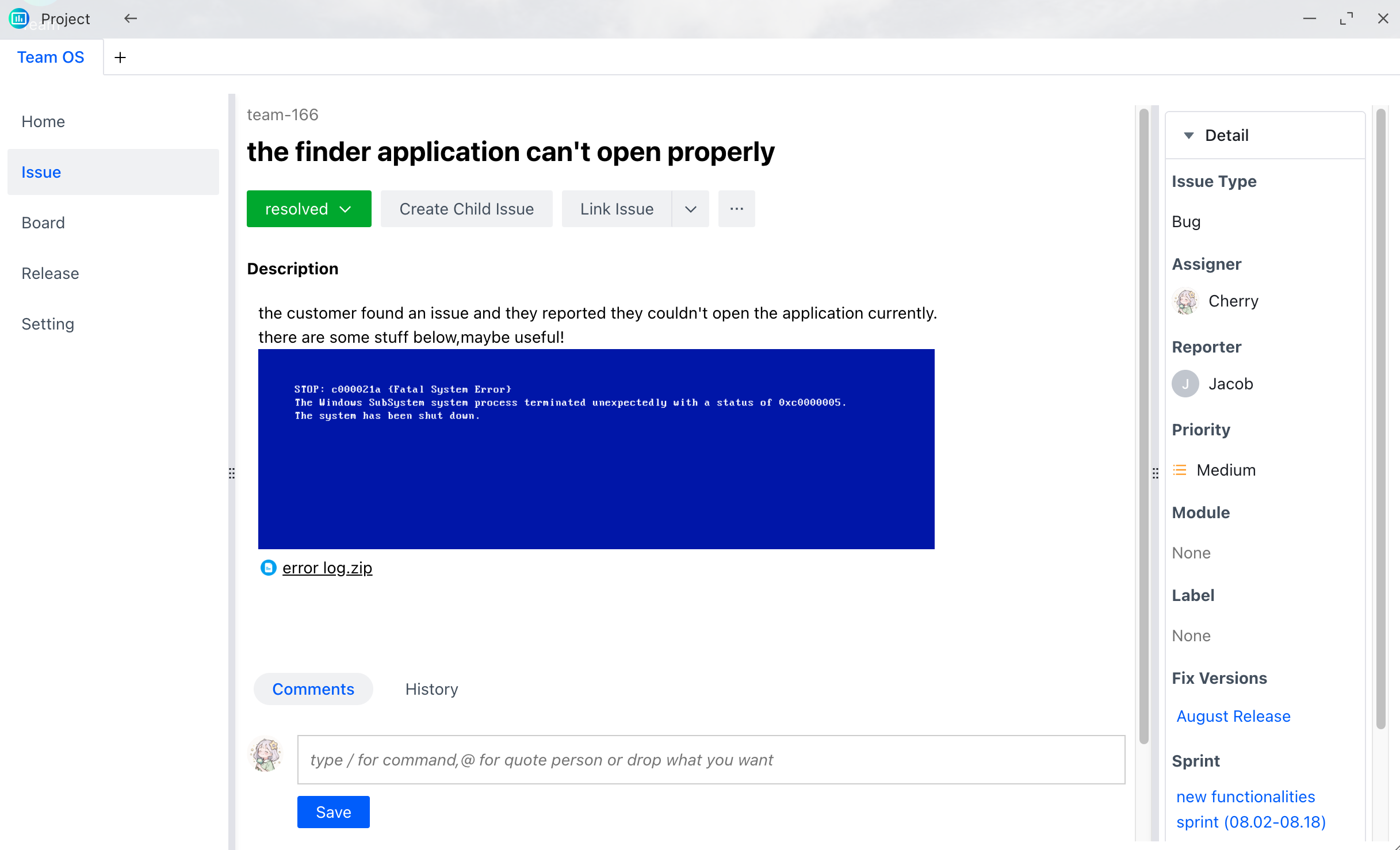AeroGameFramework 教程
AeroGameFrameworkAeroGameFramework is a Roblox game framework that makes development easy and fun. The framework is designed to simplify the communication between modules and seamlessly bridge the gap between the server and client.项目地址:https://gitcode.com/gh_mirrors/ae/AeroGameFramework
1. 项目目录结构及介绍
AeroGameFramework 的目录结构设计如下:
build_filelist.py: 构建文件列表的脚本。default.project.json: 项目的默认配置文件。docs: 包含文档相关的源文件和配置。docs.sh: 文档生成脚本。filelist.json: 文件列表数据。filelist.min.json: 压缩版的文件列表数据。foreman.toml: Foreman 工具的配置文件,用于构建管理。install.lua: Lua 安装脚本。mkdocs.yml: MkDocs 配置,用于生成 Markdown 格式的文档。requirements.txt: Python 依赖项列表。roblox.toml: Roblox 项目的配置文件。selene.toml: Selene 工具的配置文件,用于代码格式化和风格检查。version.txt: 项目版本号文本文件。
这些文件共同构成了 AeroGameFramework 的基础框架,用于组织代码、构建流程以及文档生成等任务。
2. 项目的启动文件介绍
AeroGameFramework 没有明确列出单独的启动文件,但通常在 Roblox 开发中,主要的游戏逻辑和入口点可以在 main.lua 或类似的文件中找到。在这个框架中,install.lua 可能被用作安装或初始化的入口点,而具体的服务器和客户端模块将在运行时加载和执行。
为了了解确切的启动流程,需要查看项目源码中的具体实现或参考作者提供的示例应用。
3. 项目的配置文件介绍
default.project.json: 此文件是 Roblox 项目的默认配置文件,它包含了项目的元数据、依赖和其他设置。可以在此处指定游戏的名称、描述、目标平台等信息。roblox.toml: 此文件可能是 Roblox 工具链使用的配置文件,包括编译选项、依赖管理和其他构建相关设置。foreman.toml: 这个文件是 Foreman 工具的配置,用于自动化构建、测试和部署过程。在这里,你可以定义构建步骤、环境变量和依赖关系。
要了解配置的具体细节,需要查看每个文件的注释或遵循作者的文档指南来理解和定制这些配置。
请注意,由于项目已归档,某些功能可能不再更新,建议查看最新的开发者文档或社区资源以获取更多信息和支持。
AeroGameFrameworkAeroGameFramework is a Roblox game framework that makes development easy and fun. The framework is designed to simplify the communication between modules and seamlessly bridge the gap between the server and client.项目地址:https://gitcode.com/gh_mirrors/ae/AeroGameFramework
相关文章